How to Setup IPTV on Iphone & Ipad & AppleTV
Method 1:
Using iPlay TV
Step 1: Download iPlayTV from AppStore
Step 2: Upload the M3U Url to iPlay TV
Now you can enjoy our IPTV playlist
Method 2:
1. Download GSE PRO IPTV from App Store
2. On left side at the top click on The 3 Lines to open
3. Go to Xtream Codes API
4. Click the + in top right
5. Playlist name anything you want i.e SNAPIPTV
6. Then enter server address (We have sent server address to your email) in server field
7. Enter your login details for SNAPIPTV account
8. Then select add
9. Click on force EPG to update

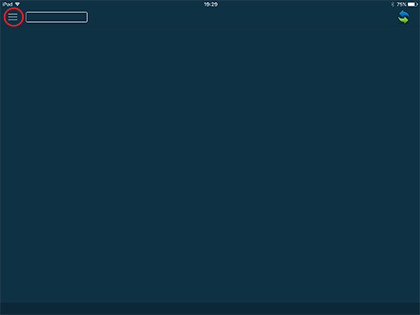
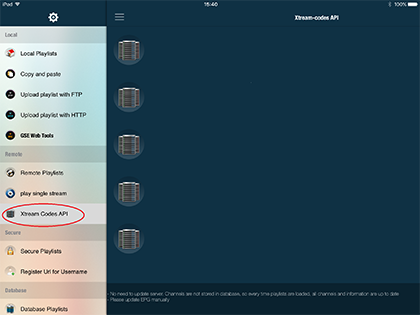
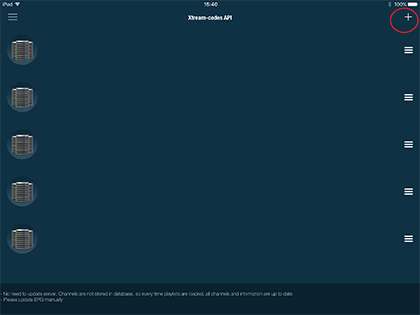
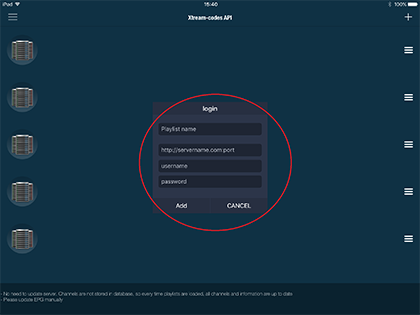
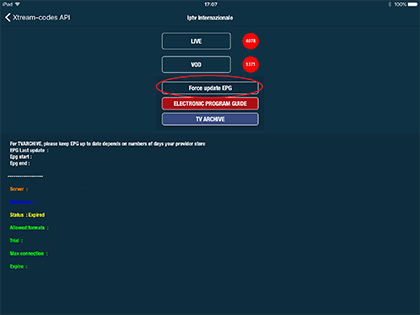
About The Author: Admin
More posts by admin