How to Setup IPTV on MAG 250/254/256/260/275 Box
The first you need buy IPTV subscription from : www.SnapIPTV.com
1. Start Setup iptv Mag – Go to Menu – Settings – System Settings
2. Servers – Portals – Set Portal :
http://server1.narstream.xyz/c/
3. Reboot Portal
4. After uploading, reboot device
5. Wait until the TV Screen shows Channel
Press “1” button and “OK” to confirm on remote controller if the channel lists are empty.
NOTE 1: if you have some problem and got a blue screen or something like that please let us know, probably your device can not load our massive playlist, and we have to reduce it for you.(We have to limit your playlist to special countries. If you want, Please send your favourites countries to us by ticket and say whether you need VOD and Movies or not).
Where to find your MAC address?
In order to find the MAC address of your MAG box, simply turn the box around and you can find the MAC address on the backside of your device. And register with your MAC address
If you have status “Your STB is blocked. Call the provider“. Maybe your MAC address is not active. Please contact us.


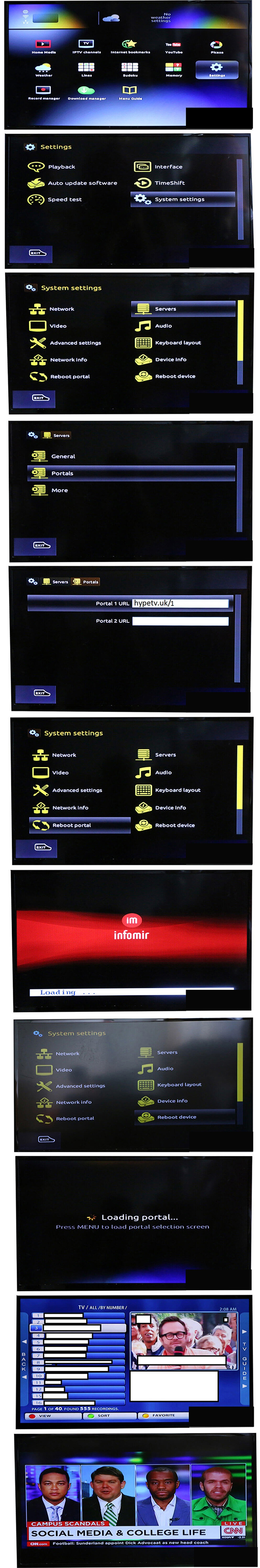
About The Author: Admin
More posts by admin